There are only weeks to go till you try and knock lumps out of your time from last year. You are training away, hard, trying to prep yourself as best you can for it. But what if there was a way you could actually do the course or chunks of it without actually having to go half way around the country from the confines of your own home.
Well there is! Did you know you can upload a file to your Zwift account and it will simulate the route. How, you may ask! It’s actually quite easy.
1. You will need a Zwift account and a GPX of the route in question. If you have recorded last years time on your GPS watch, you should be able to download the accompanying GPX file from Garmin/Strava/Training Peaks etc… or wherever you uploaded the data too.
2. Go to “https://whatsonzwift.com/gpx-to-zwift-workout/” and upload your gpx file in step 1 section below. In step 2, fill in your details, your ftp, your weight, your bikes weight and your intensity level. There are advanced settings but for the moment, the basic stuff should do. Then click “create personalised workout”.
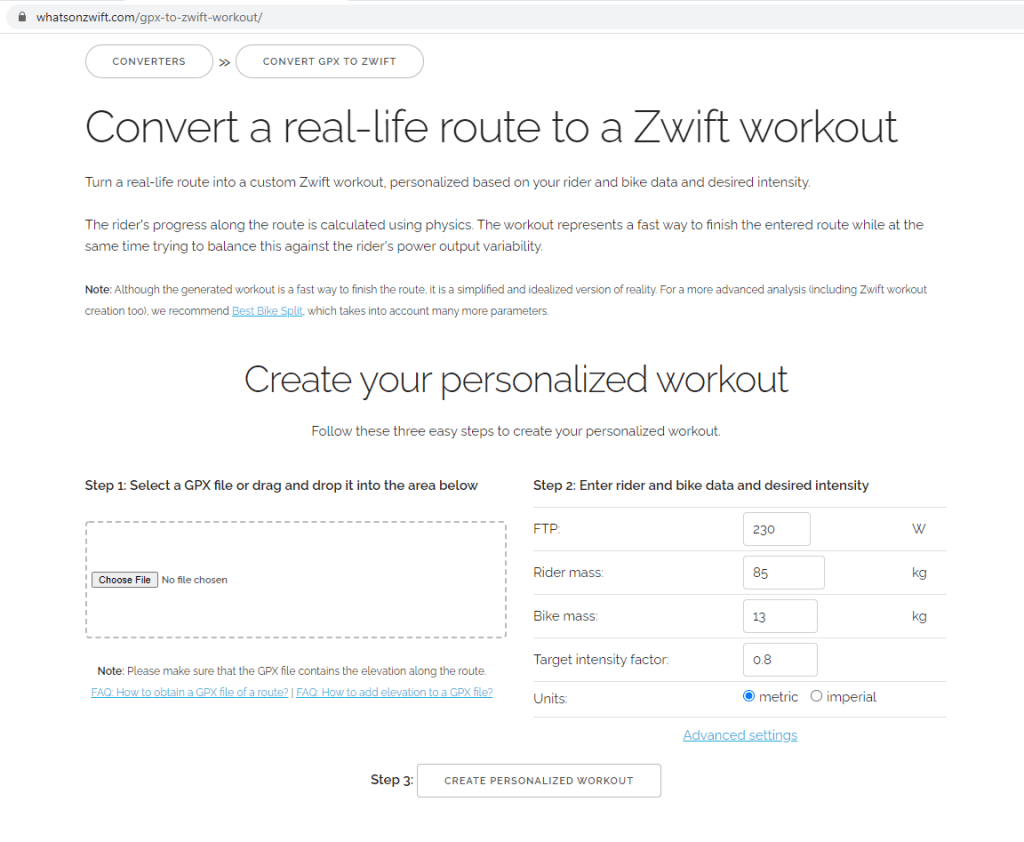
3. A break down of your route will be displayed. Click “Download Workout” and a .zwo file will download to your pc. Copy this into your “Documents -> Zwift -> workouts” folder.

4. Open up Zwift as normal. Log in and head into the training section.
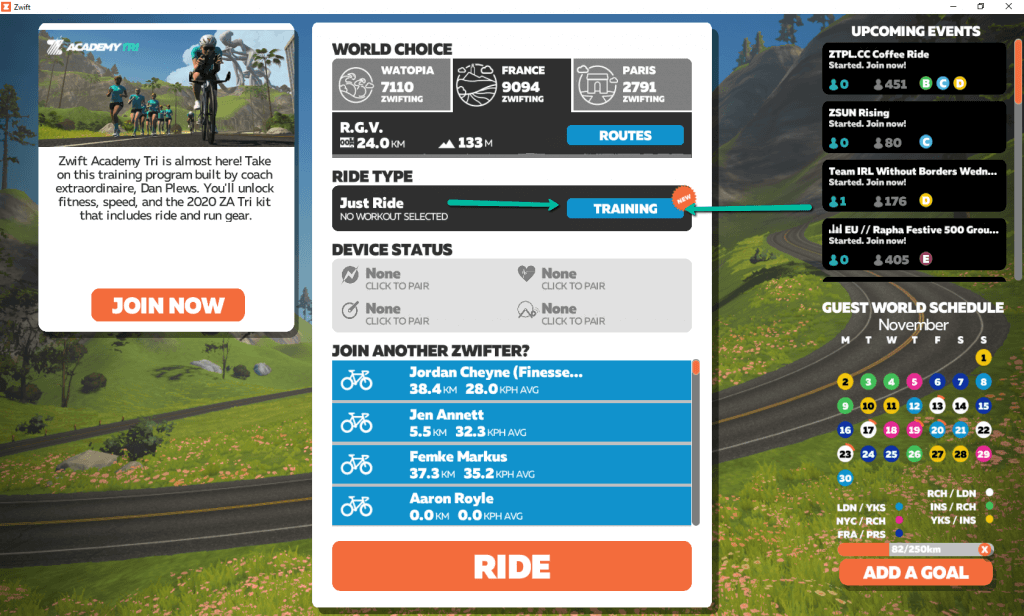
5. Now your race route has been uploaded and can be found in “Custom Workouts”. In this instance, I have uploaded Quest Killarney Expert 2nd Cycle route, which is 36.37km long, 531m elevation (through the Gap of Dunloe, Molls Gap and back down to Torc Waterfall). You can adjust the average FTP if you want to up the intensity of the cycle. Once happy, click on “Workout” button, then “Ride” and your workout will load.
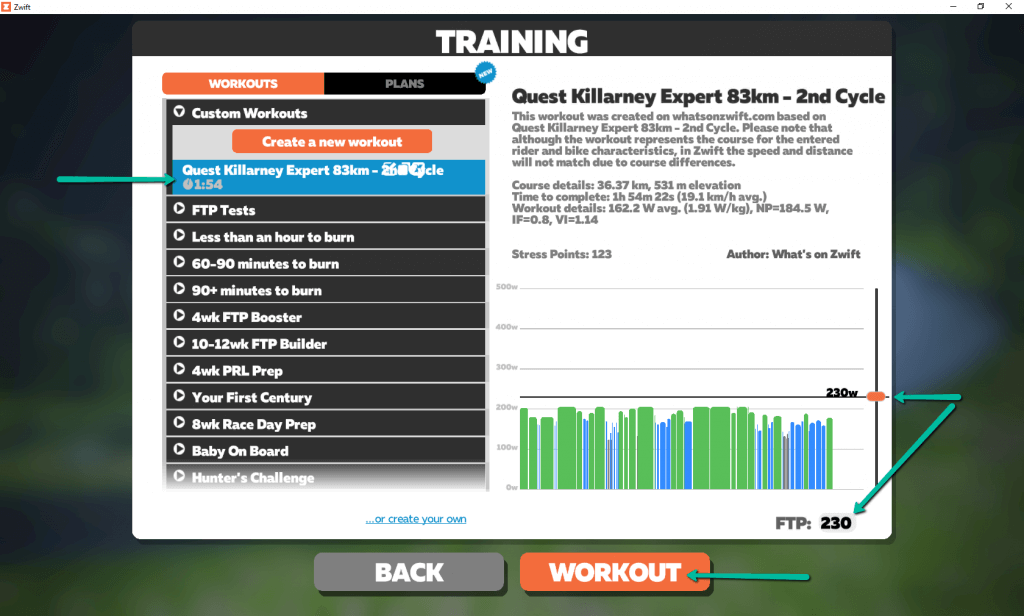
You can further edit the workout by clicking the edit icon in your listed route. There are endless possibilities here to tailor the perfect session for your needs. So play around with them.
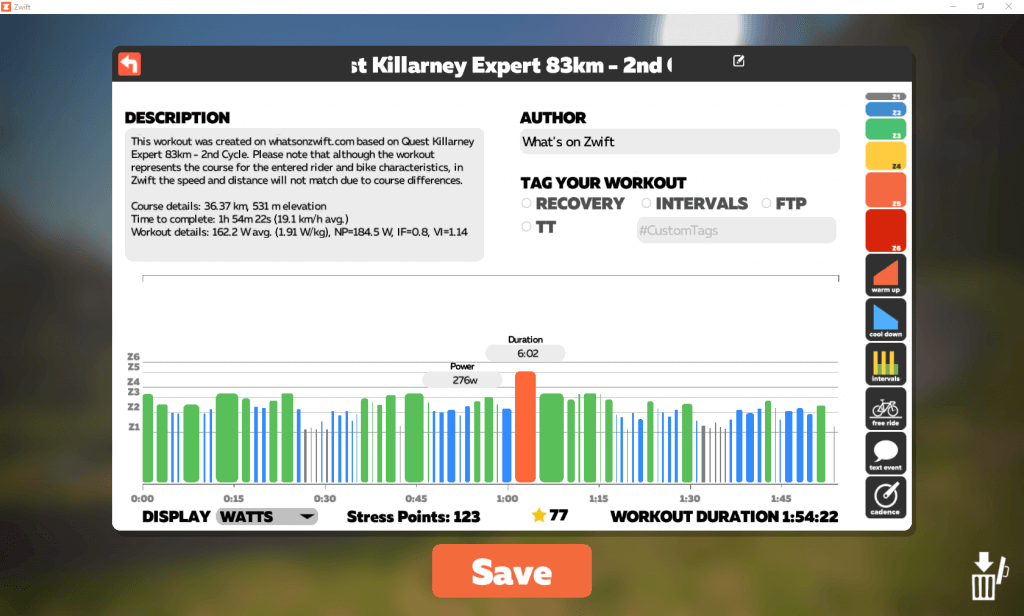
6. After the main workout screen loads, when you start spinning, you will be prompted to up and down your Watt Rate to simulate the actual terrain you tackled last year. The more hills, the more Watts. On the left hand side there is a list of the different sections and watt levels/durations that lay ahead. It’s that simple.

And here is some in play on The Quest Glendalough Route where I need to pick up the pace 🙂








Leave A Comment